Flow Mainnet
Accessing Flow Mainnet
The Flow Mainnet is available for access at this URL:
_10access.mainnet.nodes.onflow.org:9000
For example, to access the network using the Flow Go SDK:
_10import "github.com/onflow/flow-go-sdk/client"_10_10func main() {_10 flowAccessAddress := "access.mainnet.nodes.onflow.org:9000"_10 flowClient, _ := client.New(flowAccessAddress, grpc.WithInsecure())_10 // ..._10}
Account Creation
You can follow the Flow Port account creation steps to create a new mainnet account.
If you prefer watching a video, check out this tutorial:
Generating a Non-Custodial Account
A non-custodial account will make sure you are the only one holding the keys to your account.
You can follow the following steps to add a non-custodial account:
First, generate a new key pair with the Flow CLI:
_10> flow keys generate --network=mainnet_10_10🔴️ Store private key safely and don't share with anyone!_10Private Key 5b438..._10Public Key 1bdc5...
Note: By default, this command generates an ECDSA key pair on the P-256 curve. Keep in mind the CLI is intended for development purposes only and is not recommended for production use. Handling keys using a Key Management Service is the best practice.
Take a note of the public key and go back to Flow Port. Open the "Create a new account" page.
On the page, enter your public key from the CLI, ensure the hash algorithm is set to SHA3_256 and the weight is set to 1000. Finally, check the box confirming correctness and hit 'Submit'.
Important: Your account needs to have at least 0.002 FLOW for the account creation. More details can be found in this guide.
Once the transaction is sealed, you should scroll down to the events section and locate the flow.AccountCreated event with the newly generated address.
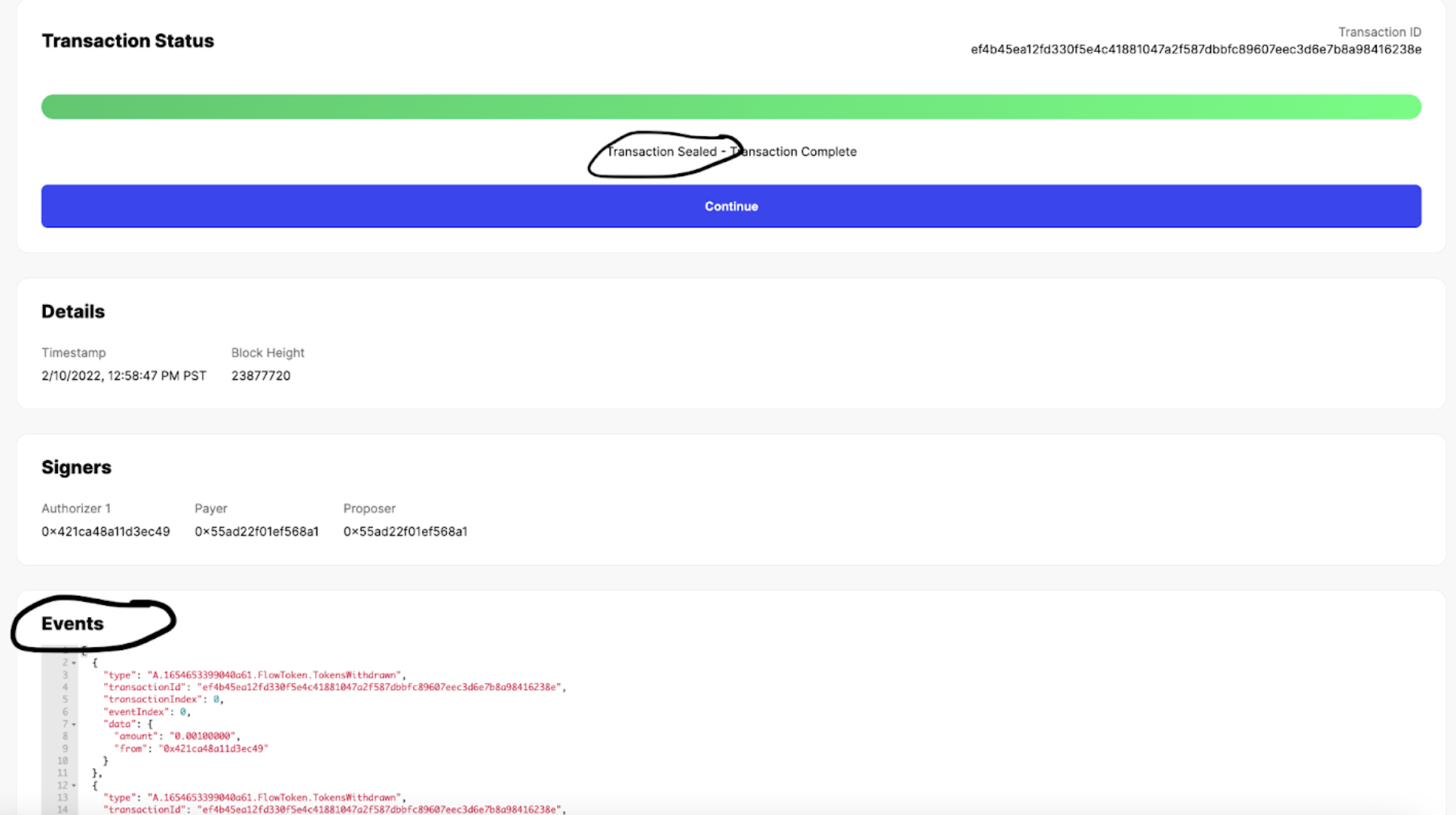
Make sure to take a note of the address. If you want to verify the public key for this address, you can visit flow-view-source.
Important Mainnet Smart Contract Addresses
You can review all available core contracts deployed to the mainnet to identify which ones you want to import.